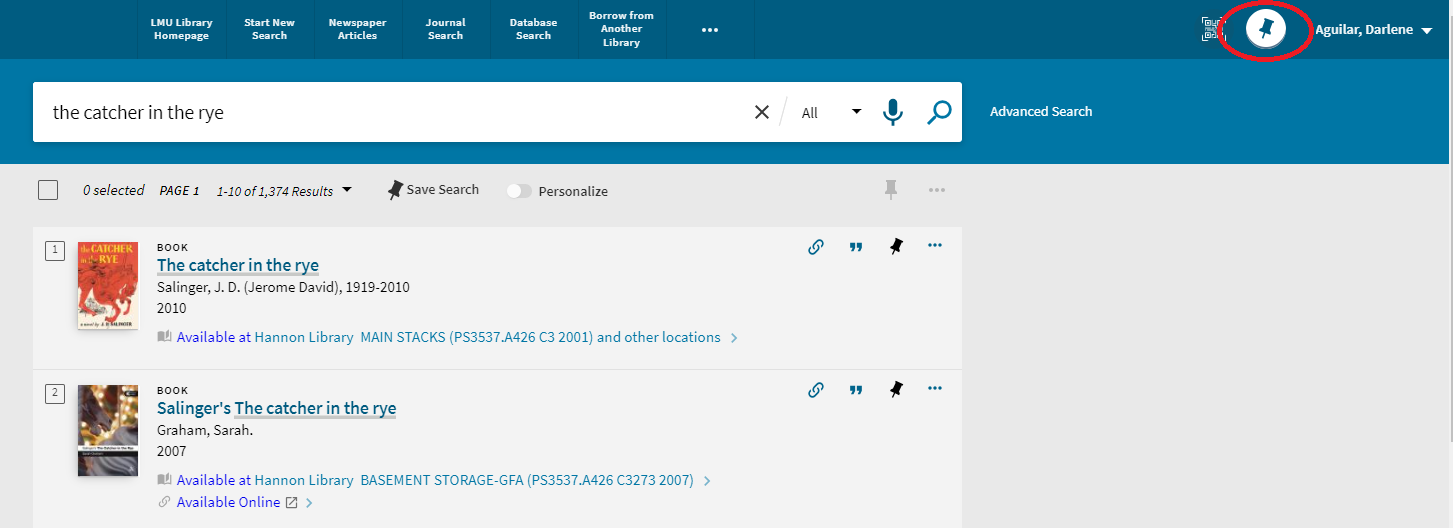Search for your library-related question here.
How do create and view lists in my library account?
You can create lists using your LMU library account. These can be helpful when saving books to read later or organizing your library sources. To add a book to a library list:
- Sign-in to your account.
- Search for items.
- Use the pin icon to add an item to your favorites list.
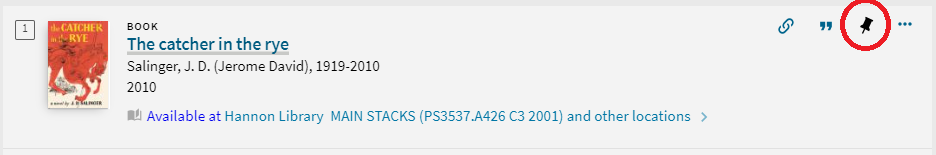
You can see the entire list of items using the pin on the top right of the screen next to your name.