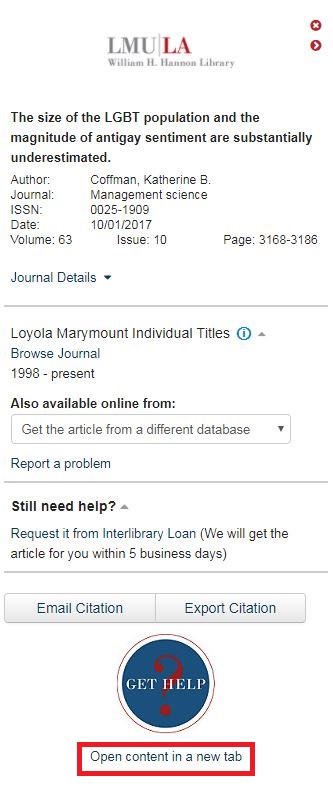Search for your library-related question here.
When I click on "Read Online" for this article, I just get a blank screen?
For some articles, when you click to see the full text of the article, you may get to a screen that looks like this:
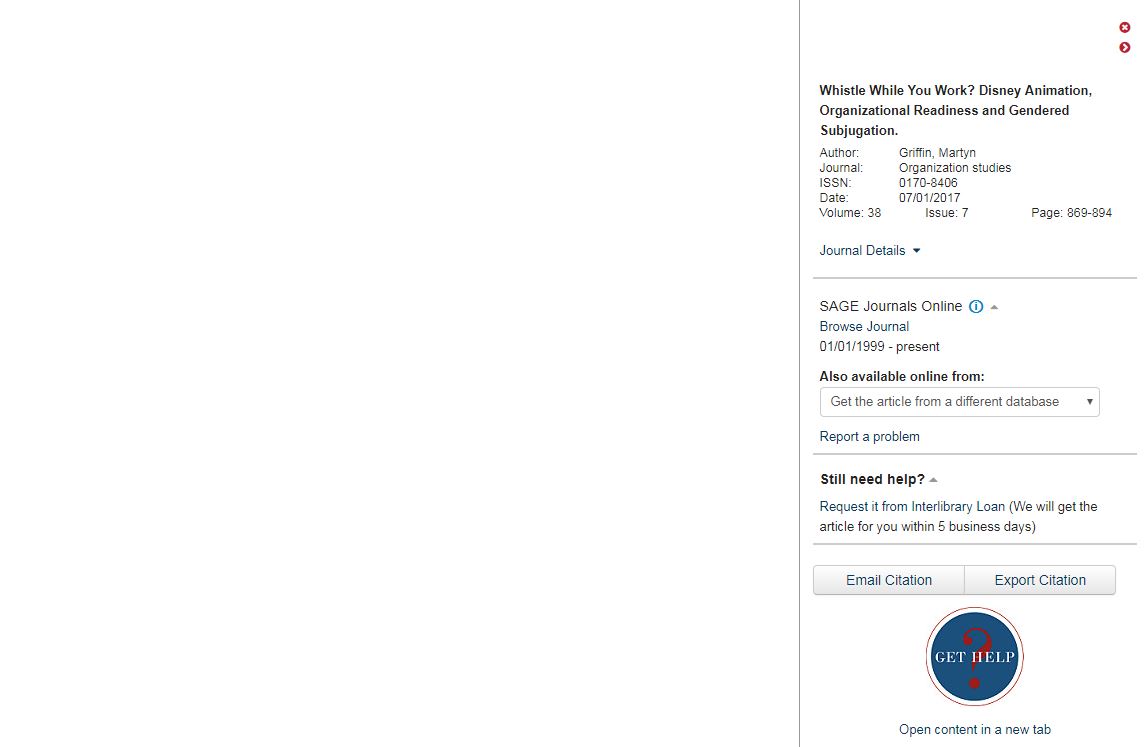
This is a technical issue and you can report it to library staff. However, there is a way to get to the article you need right away.
At the bottom right, in the sidebar, there's a link to Open Content in a New Tab. Click on this link, and you will be taken to the article.