Search for your library-related question here.
How do I read this e-book?
The library subscribes to hundreds of thousands of titles in e-book form. In the library catalog, an e-book record will have a link that leads you to the full text of the book - usually, the link that says Available Online.
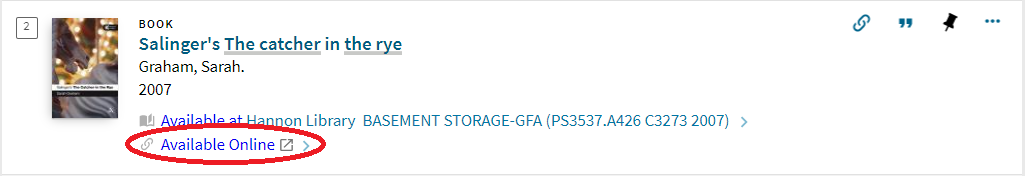
Read an E-book Online
Reading an e-book online is usually faster than downloading it.
EBSCOhost
Choose the PDF Full Text button. This will open a new window where you can scroll through and read the book.
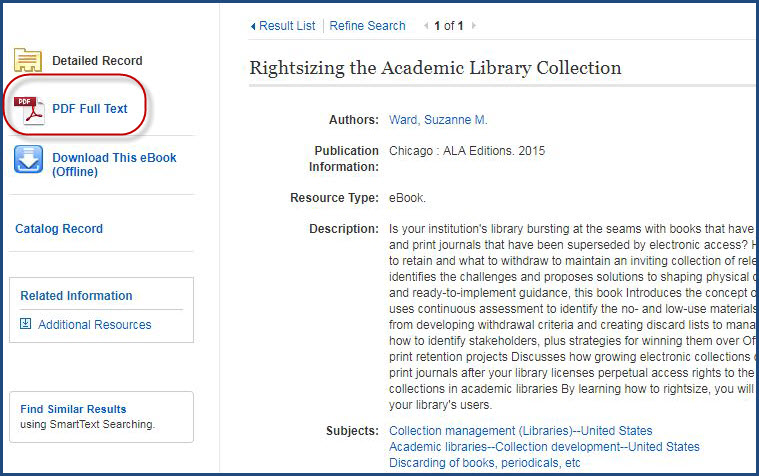
ProQuest
Click on Read Online to read the book.
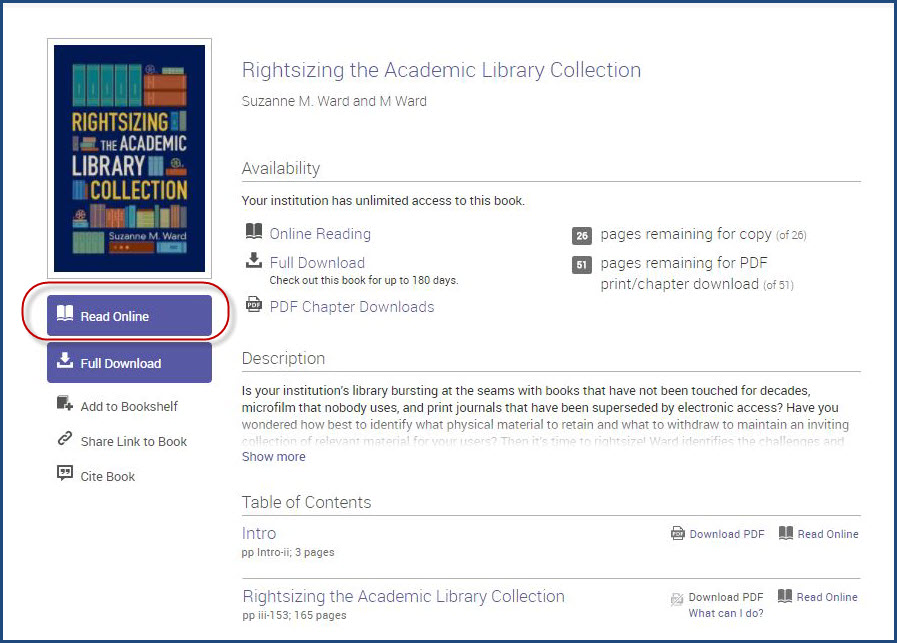
Download an E-book
Some e-books may also offer the option to print part of the book or to download the entire book.
Usually, you will need to create an account in the database to download an e-book. A download of an e-book is like a rental - usually, you can only download the book for a defined period of days. You will most likely need to download special software, like Ebook Central Reader, which opens .acsm files.
See How do I download or print this ebook? for more information on downloading e-books.
Not able to access the book?
E-books can also have limitations on the number of concurrent users (people who can have the book open at once at LMU). Check for this on the library record, next to concurrent users. For example, for the book in the image below, only one user may have it open at a time.
Please ask at the Information desk or contact us through chat or by phone for more help.
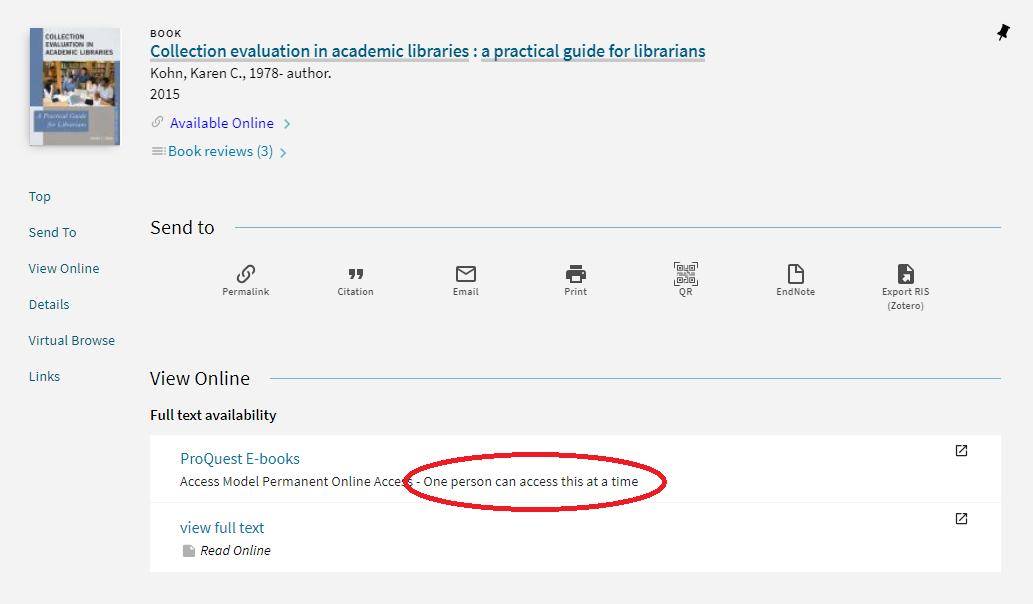
Need more help?
Contact the Information Desk at 310.338.2790 or chat with a librarian for more help.
