Search for your library-related question here.
What is Pick Up Anywhere and Visiting Patron through Link+?
"Pick Up Anywhere" and "Visiting Patron" Link+ Services
Pick Up Anywhere and Visiting Patron are two additional services offered to LMU current students, faculty, and staff through Link+. The libraries that participate in Link+ ship books to campus in a few days. If you cannot come to the LMU campus to pick up a book, you can sometimes arrange to send books to other libraries or visit that other library directly, through Pick Up Anywhere and Visiting Patron.
Using Visiting Patron
To use Visiting Patron, check the list of participating libraries and find the library closest to your home. You can search their library catalog for books you'd like to check out, check their library hours, and drop by to check out those books. You will need to bring your library OneCard to check out books.
Using Pick Up Anywhere
Pick Up Anywhere allows you to ship books you want to read to another participating Link+ library for pickup. You can't ship books that LMU has available - if you cannot visit LMU's campus, please check here for options.
Search for a book in Link+ and find a book you are interested in having shipped. To request, choose "Request This Item".

Once you have clicked "Request This Item", you will be asked to identify your affiliation with a LINK+ institution. Select "Loyola Marymount University" from the drop-down - on the next page, you'll be asked to log in with your LMU information.
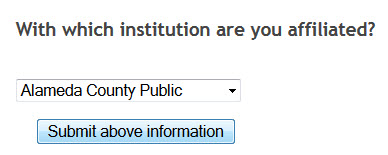
Then, log in with your MyLMU information (and choose if you are a student or faculty/staff), OR log in with your name and barcode information.
In order to request that the book is sent to another library, you'll also want to change the drop down menu below where you log in - by default, "Loyola Marymount" is selected. To send this book to another library, change the drop down menu for Pickup Institution to that library's name. If there are multiple branches (for example, public library systems), change the Pickup Library box to the appropriate library branch. The libraries that participate in the "Pick Up Anywhere" program in LINK+ are listed in the drop-down menu - not all Link+ libraries participate in this program.
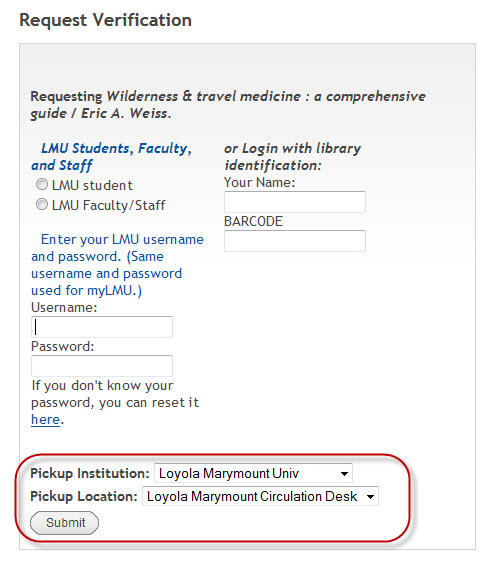 Once the book has arrived at the library you requested, you will receive a notification in your email that the book is on the holdshelf for you. If you have any questions about this process, please contact the Document Delivery Services office for more information.
Once the book has arrived at the library you requested, you will receive a notification in your email that the book is on the holdshelf for you. If you have any questions about this process, please contact the Document Delivery Services office for more information.
